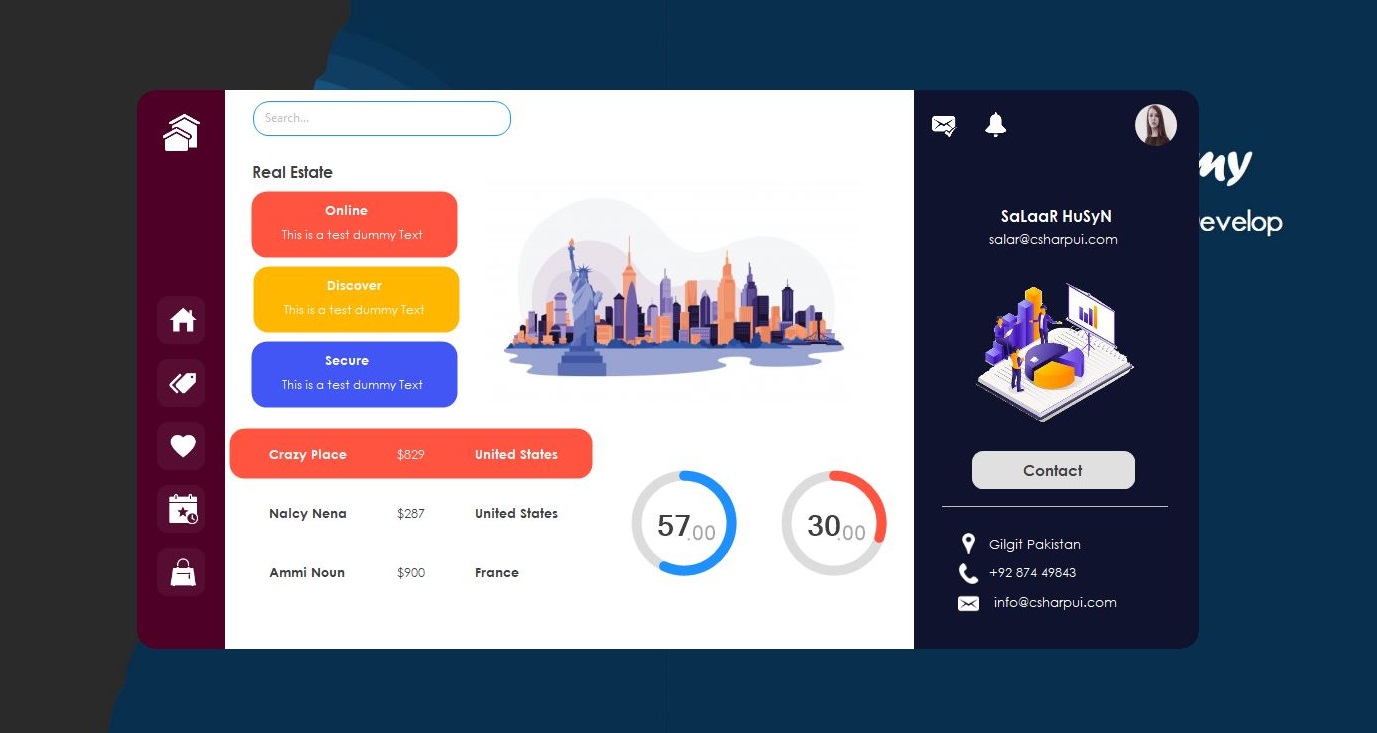Welcome to another very quick tutorial of Real Estate Dashboard designing using bunifu Ui framework in visual C#. In this tutorial, we will learn how to utilise the Bunifu controls to design stunning interfaces for your existing or new desktop applications in Microsoft Visual C# or VB .Net.
Introduction:
Bunifu is a custom UI control library containing many custom ready to use controls which will save the development time and will help you to design interactive desktop application interfaces for your users.
Buy Bunifu:
You can try a 15 days free trial of Bunifu Ui Framework to design your apps using bunifu controls or you can Buy licensed version from their official website: https://bunifuframework.com/
Tools Required:
- Visual Studio 2012 or Later version recommended.
- Bunifu Ui.
Steps to Follow:
- Open your Visual Studio and create a new Windows Forms Applications Project.
- Go to solution explorer, right click on your project file -> Manage Nuget Packages -> click on Online tab and search for Bunifu.WinForms and install a latest stable version from there.
- Select your form and Change the StartPosition property to CenterScreen.
- Set AutoScaleMode to None. This will prevent the form to auto resize when the font size of your form gets changed.
- Change the fonts as per your requirements. For this tutorial, we will use Century Gothic Fonts.
- FormBorderStyle property to None for a borderless form.
- Add a panel control and Dock it to left for left menu.
- Drag and drop Bunifu Button control and customise it as per requirement.
- Now goto the solution explorer and add a new UserControl and name it as UC_Home and hit enter.
- Design this usercontrol as per your requirement and press Ctrl+Shift+B to rebuild your project.
- Now go to the design view of your form, you will find the User Control in the toolbox.
- Just Drag and drop that user control and Dock it to Fill.
Video Demo:
Watch a full video tutorial to learn how to design that interface in Visual Studio.