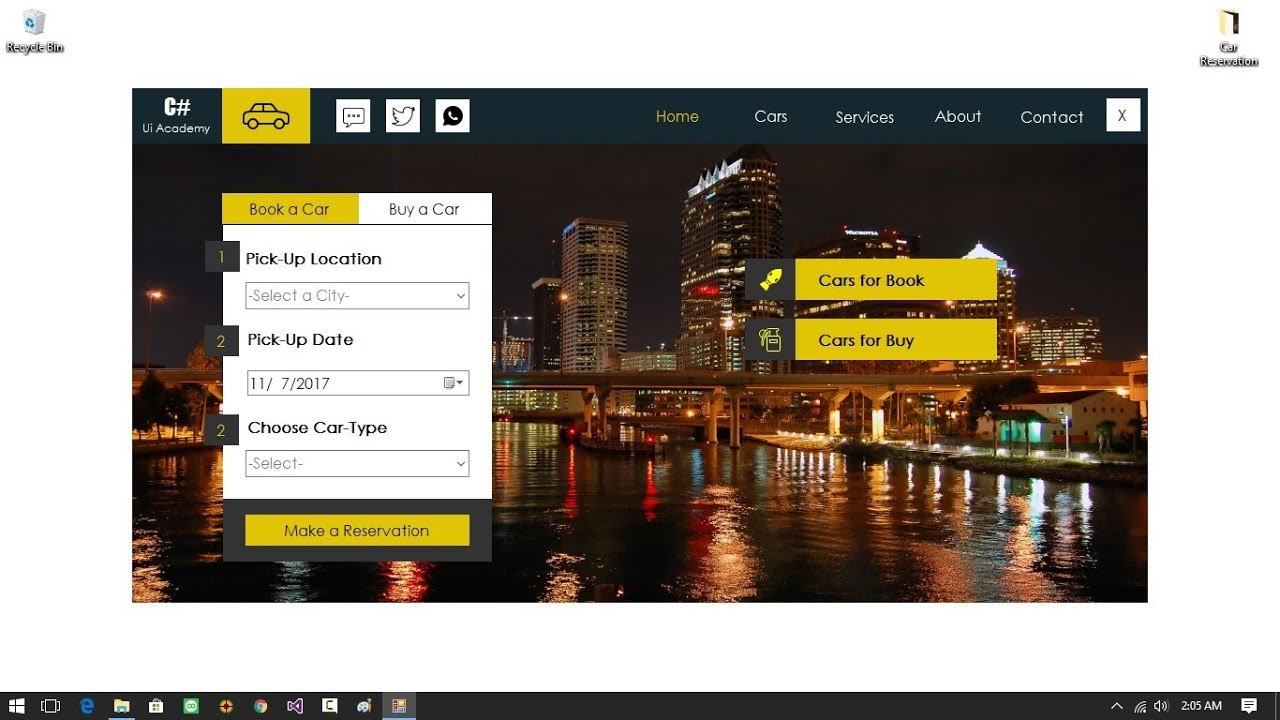Car reservation app is one of the most important apps in our daily life. It deals with the buying, selling and also reservation of rent cars etc. Save time by automating all reservation tasks:
show up-to-date availability and immediate price quotations, ask for any information on the booking form, handle cancellations, modifications and set up automatic confirmations.
By the way, In this very quick tutorial, we’ll design the dashboard screen of a car reservation app which can be implemented on any Car reservation app.
Tools Required:
- Visual Studio 2010 or Later version is recommended.
- Pichon Desktop Application (for icons) Optional. Download it from Here.
Steps to Follow:
- Create a brand new Windows Forms Applications project in your Visual Studio.
- Open the design view and go to properties of your form and change the AutoScale property to None.
- Change the FormBorderStyle property to none and Start position to Center Screen.
- Drag a panel control from ToolBox and Dock it to top. This will work as our Navbar.
- Set the background color to 21,40,47.
- Add another panel and dock it to Fill. This will work as our container.
- Add Buttons controls and change their design to flat. Add your desired text and icons and place it in the top panel.
- Now design your container panel and set an image in the background.
- It is recommended to set the background image when your design is completed.
- See the below video to learn how exactly to design this interface in C# windows forms applications.