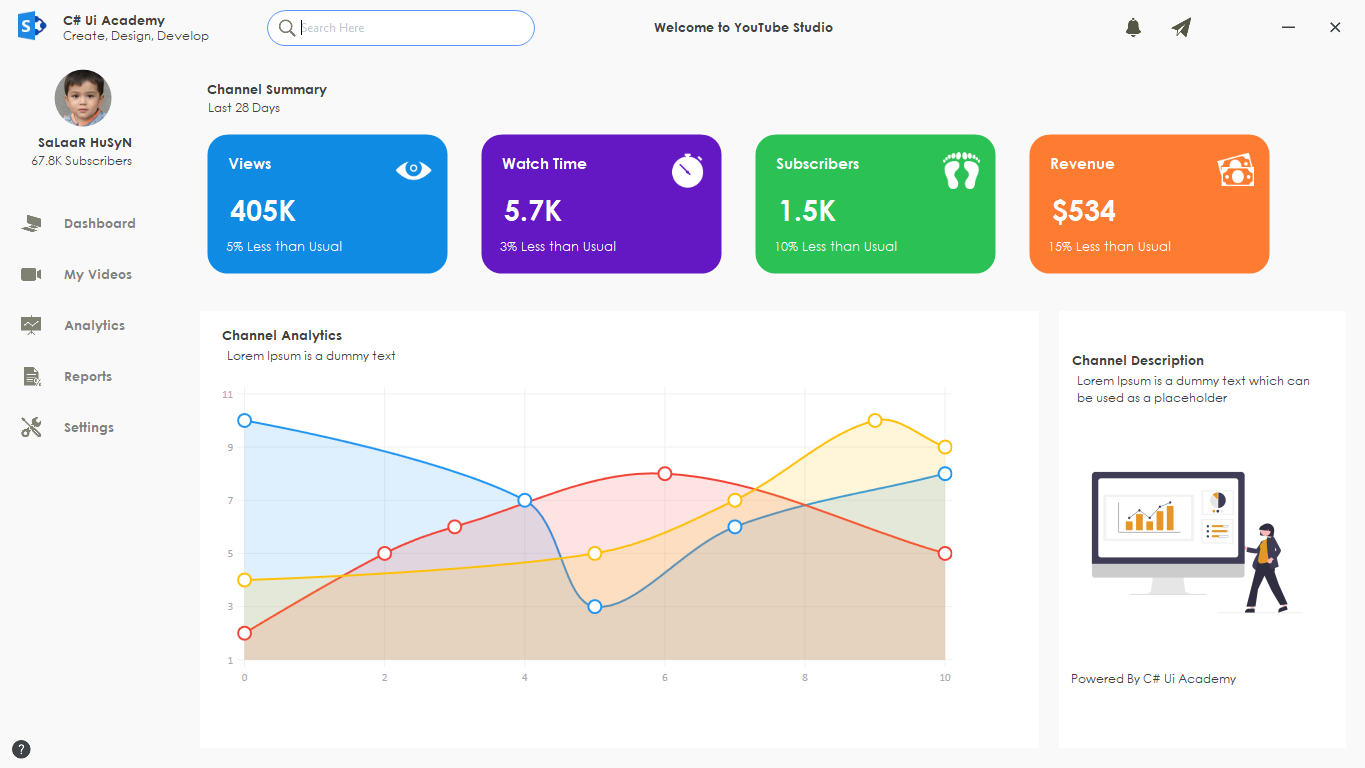Sometimes you want your application to go into a Full-Screen Desktop Application or presentation mode mainly in point of sales and other production level application. This mode usually covers the whole desktop with a black background and the application sits in the middle of the screen. Full-screen applications are popular nowadays, So in this tutorial we will learn how to design an interactive and modern full-screen application in C#.
Tools Required:
- Visual Studio 2010 or above. Download it from Here.
- Guna Ui Framework (Optional). See more details Here.
Steps to Follow for Full-Screen Desktop Application:
- Open visual studio and create a new Windows Forms Application project.
- Name it as “FullScreenApp” or set your desired name.
- Select your form and set the property of WindowsState to Maximized.
- Set the Auto Scale Mode property to None and BackColor to “244,244,244” and ForeColor property to “64,64,64“.
- Now resize your form to “1300,720” or you can change this according to your screen resolution.
- Now follow these steps in video to design a perfect interface.
Video Tutorial:
Source Code
I hope you enjoyed the tutorial, Please don’t forget to Subscribe our official YouTube Channel C# Ui Academy