Text to Speech converters is a software that converts written text into voice. C# allows users to create text to speech converter in a very simple way by using C# library “System.Speech”.
In this very quick tutorial we’ll learn how to create a text to speech converter in Windows forms application C#.
Tools Required:
- Visual Studio.
Steps to Follow:
- First of all create a new Windows forms application project in visual studio.
- Add a Rich text box which will contain our text.
- After that We’ll need 3 buttons to speak, Pause and Resume the voice. add them from the toolbox.
- Now go to the code view of the form and Add a Header file “using System.Speech.Synthesis”.
- Create an object of SpeechSynthesizer, let say we name object as speech and Add the following code in the click event of Speak Button.
if (richTextBox1.Text != “”)
{
speech.SpeakAsync(richTextBox1.Text);
}
This will speak the the text which is added in the rich textbox.
6. Now sometimes we have to Pause the voice. So, to do that, add the following code inside the on click event of Pause button.
if (speech.State == SynthesizerState.Speaking)
{
speech.Pause();
}
This code will tell the speech Synthesizer to Pause if it in Speaking state.
7. To Resume voice, add the following code inside the on click event of Resume button:
if (speech.State == SynthesizerState.Speaking)
{
speech.Pause();
}
The above code will tell our software to resume its task if it is Paused.
Now, our text to speech converter is ready. I hope this article will helpful for some of you guys.
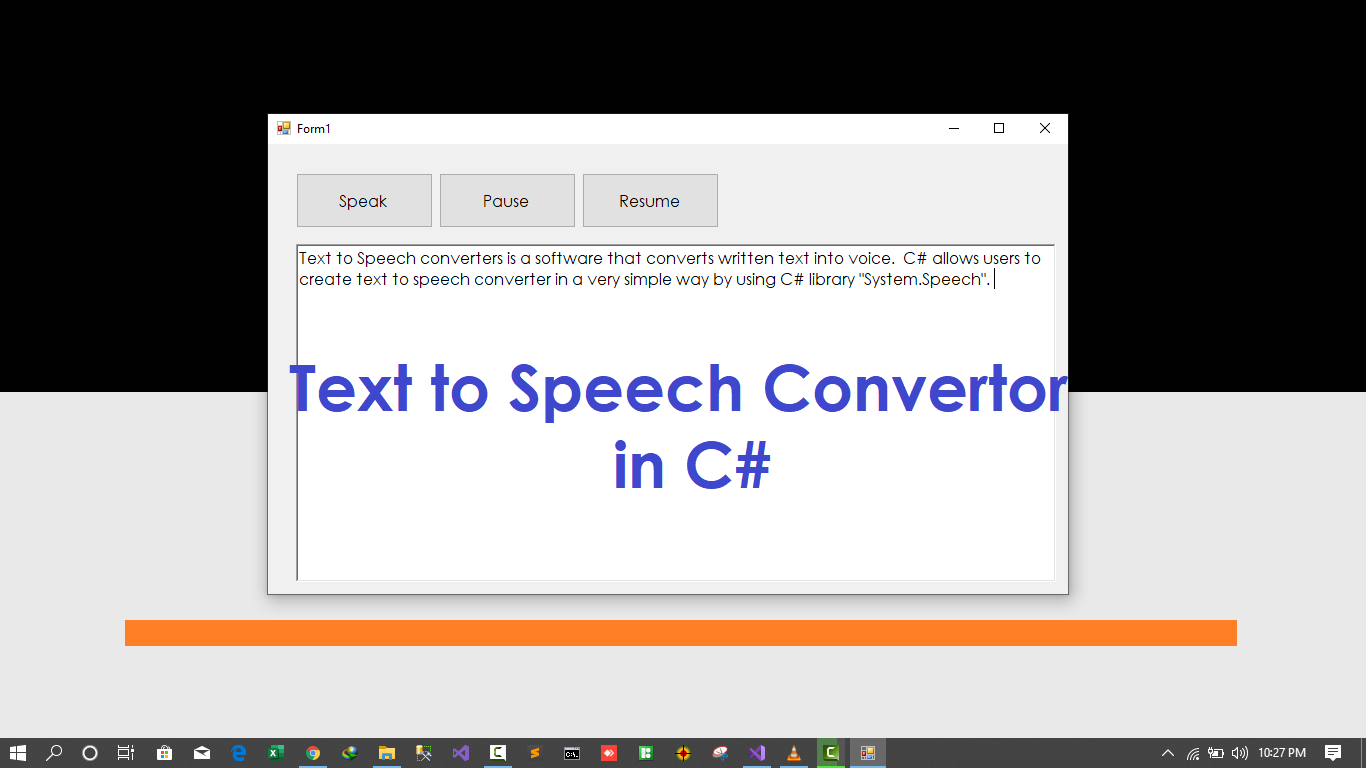
Hello there, just became alert to your blog through Google, and found that it is truly informative. I’m gonna watch out for brussels. I’ll be grateful if you continue this in future. Lots of people will be benefited from your writing. Cheers!|
Great goods from you, man. I have understand your stuff previous to and you’re just extremely magnificent. I actually like what you’ve acquired here, really like what you are stating and the way in which you say it. You make it enjoyable and you still care for to keep it smart. I can’t wait to read much more from you. This is actually a wonderful web site.|
Very nice post. I just stumbled upon your weblog and wanted to say that I have truly enjoyed surfing around your blog posts. After all I will be subscribing to your rss feed and I hope you write again very soon!|
Nearly all of whatever you point out happens to be astonishingly precise and that makes me wonder the reason why I had not looked at this in this light previously. This particular article truly did switch the light on for me as far as this specific subject matter goes. Nonetheless there is actually one factor I am not really too cozy with and whilst I make an effort to reconcile that with the central idea of the point, let me see exactly what the rest of your readers have to say.Nicely done.
Hi there, I found your web site via Google whilst searching for a similar subject, your website got here up, it appears great. I’ve bookmarked it in my google bookmarks.
Way cool! Some very valid points! I appreciate you writing this article plus the rest of the site is really good.|
This page definitely has all of the information I wanted concerning this subject and didn’t know who to ask.