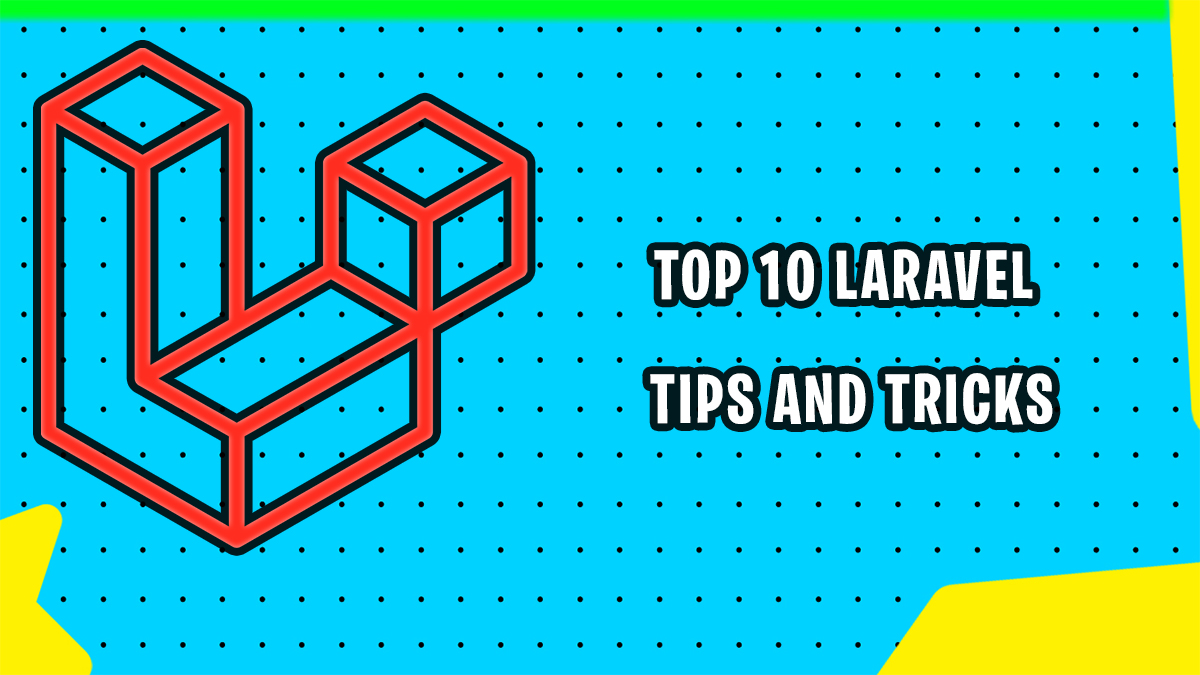Laravel is a popular PHP framework that is used to create web applications. It is known for its ease of use, flexibility, and scalability. If you are new to Laravel, or if you are looking to improve your skills, here are 10 tips and tricks that you can use:
1. Use Laravel’s built-in tools
Laravel comes with a number of built-in tools that can help you develop your applications more quickly and easily. For example, the Laravel Artisan command-line tool can be used to generate code, run migrations, and more.
2. Use Laravel’s Eloquent ORM
Laravel’s Eloquent ORM makes it easy to interact with your database. With Eloquent, you can create models that represent your database tables and then use those models to perform CRUD (create, read, update, and delete) operations on your data.
3. Use Laravel’s Blade templating engine
Laravel’s Blade templating engine makes it easy to create beautiful and responsive web pages. Blade templates are compiled into PHP code, which means that they are fast and efficient.
4. Use Laravel’s routing system
Laravel’s routing system makes it easy to control how your application responds to requests. With Laravel’s routing system, you can create routes for different pages, actions, and even individual data records.
5. Use Laravel’s authentication system
Laravel’s authentication system makes it easy to protect your application from unauthorized access. With Laravel’s authentication system, you can create users, roles, and permissions.
6. Use Laravel’s caching system
Laravel’s caching system makes it easy to speed up your application by storing frequently accessed data in memory. With Laravel’s caching system, you can cache data from your database, your application’s files, and even the results of HTTP requests.
7. Use Laravel’s session management system
Laravel’s session management system allows you to store data associated with a particular user easily. With Laravel’s session management system, you can store data such as the user’s name, email address, and current logged-in status.
8. Use Laravel’s error handling system
Laravel’s error handling system makes it easy to handle errors in your application. With Laravel’s error handling system, you can display error messages to the user, log errors to a file, or even send errors to an email address.
9. Use Laravel’s testing system
Laravel’s testing system makes it easy to write unit tests for your application. With Laravel’s testing system, you can test your application’s code, its database, and even its HTTP requests.
10. Use Laravel’s deployment system
Laravel’s deployment system makes it easy to deploy your application to a production server. With Laravel’s deployment system, you can push your application to a remote server with a single command.
These are just a few of the many tips and tricks that you can use to improve your Laravel skills. With a little practice, you will be able to use Laravel to create powerful and efficient web applications.