Inno Setups Compiler is a great tool to Create .exe installer of your Projects. you can create any setup with this tool for absolutely free of cost.
Inno Software is developed by jrsoftware.org.
Create Your Program setup by following these steps:
Steps to follow:
1). Open Inno Setup Compiler.
2). The Easiest way to create setup is to create it using Script Wizard. So, Select Create a new script file using the Script Wizard from welcome screen.
3). Click on OK Button to Continue. and hit Next Button.
4). Enter your Application Name, Application Version,Publisher Name, and your website from next Window and hit Next and Next.
5). In the next window, Select the Main Executable file of your application by clicking on Browse button, and add other required files by clicking on Add Files button and Select all Required Files and hit Next and Next.
6). In Application Documentation window, select the text file of your Terms & Conditions which you want user to accept before installation. You can select text file of information before and after installation and hit Next and Next. Then Select Language of Installer from Next Window and hit Next.
7). In Compiler Settings Window, Choose the output location where you want to save your Installer and Name your Installer from Output base File Name and select and Icon for your Installer and if you want to set a password the you can. then hit Next and Next and then Click on Finish Button.
8). Finally just click on Yes From the Message Box which says, Would you like to compile the new script now?
9). After that if you want to save your script then click on Yes Button on Next Message box or you can click on No to directly compile your Installer and wait few seconds to let the Software to finish the Compilation.
OK. Done…! Just Go to the Location which you selected in Step 7, and you’ll find your Installer there. 🙂
Download Inno Setup Compiler:
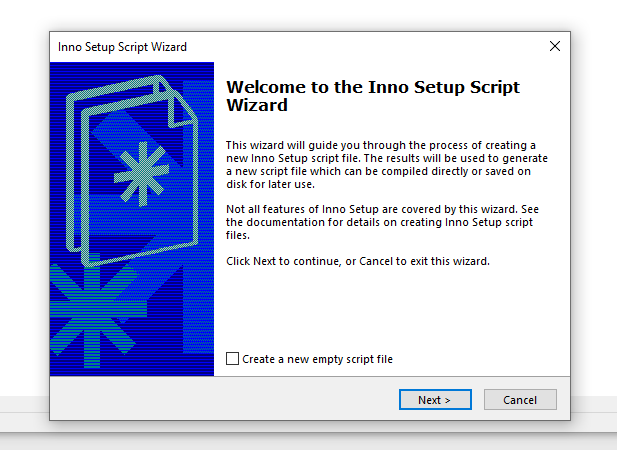
Heya i am for the primary time here. I came across this board and I find It truly useful & it helped me out a lot. I am hoping to present something back and help others like you aided me.|
Hello to every body, it’s my first pay a visit of this webpage; this blog contains awesome and genuinely good stuff designed for readers.|
I’m truly enjoying the design and layout of your site. It’s a very easy on the eyes which makes it much more enjoyable for me to come here and visit more often. Did you hire out a developer to create your theme? Superb work!|
Very interesting subject , appreciate it for posting.
Write more, thats all I have to say. Literally, it seems as though you relied on the video to make your point. You clearly know what youre talking about, why throw away your intelligence on just posting videos to your blog when you could be giving us something enlightening to read?
My partner and I stumbled over here by a different page and thought I should check things out. I like what I see so i am just following you. Look forward to looking over your web page again.
I loved your article post.Really looking forward to read more. Awesome.
I gotta bookmark this internet site it seems very useful handy